Morning!
Due to many posts not every album is displayed on the front page - don't forget to click Archives links for more shares! Enjoy, my friends! ;)
Passwords: as some of you had bad experience with the passwords I'll try to explain once more: all passwords listed are correct. You simply need to copy them & insert in WinRar password window. You must use exactly the passwords listed (see below) with ALL characters & symbols like http, slashes etc.
e.g.:
http://ezhevika.blogspot.com/
http://www.ezhevika.blogspot.com/
Hopefully this will help. All archives are checked by me. I even did some test downloads - everything worked well when using the password listed in the appropriate post.
Good Luck,
Lisa
Sunday, March 19, 2006
Subscribe to:
Post Comments (Atom)


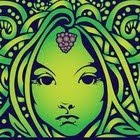

















































11 comments:
Seems like many users have problem with the .rar file password here but don´t experience the problem anywhere else.
Perhaps you do it in some "funny way"?
It´s a shame that not everyone can open the files, when you have such high standard on the music
That's really strange as I've checked personally each archive & passwords lisstings - & experienced no problems! The only advise is to use exact password listed with all symbols. I'm using usual WinRar - & everything is OK.
Yes, nearly all do work for me.
I only have problems with the Tritonus file.
I tried both passwords, different apps tu onpack, typing and copy/pasting. Always the same error massage.
Sorry for this.
The password for Tritonus is:
http://www.ezhevika.blogspot.com/
It seems like the trouble is that the files dont work with the "Stuff it expander" applikation on mac os x.
Instead use the applikation UnRarX (download at http://unrarx.sourceforge.net/ ) and it will work.
(dont forget to first write the password before you drag n´drop the file in UnRarX window.
and thank you lisa for the great music here
Thank you so much - especially for the link "http://unrarx.sourceforge.net/".
Now it works!
Yes, the problem is not copying the passwords correctly (which everyone seems to be doing) but rather the various unstuffing programs incompatibility with the encrypted files - especially mac osx's apps and older versions of stuffit. Will try unrarx, thanks for the link - hopefully soon I will hear what's been so laboriously posted!
Would the elimination of passwords solve this issue? I think 8 days in April used to have a problem like this before removing them.
Unrarx does the trick - all hail unrarx!
kikyes the problem was an old version of stuffit an the new 1 requiers an os upgrade (it ain't worth doin' that on my ancient imac). but yes unrarx is the good- it does it. now i can listen to the human beast that i've been dying to hear.
Now it works on Cargo & Mahesha. Don't understand cause I copied and pasted the first time. Oh well just glad it works now. Thanks
Yes! My problem was with Stuffit also. Thanks whoever posted the Unrarx link.
Great Music, Lisa- keep up the good posts.
David
Post a Comment